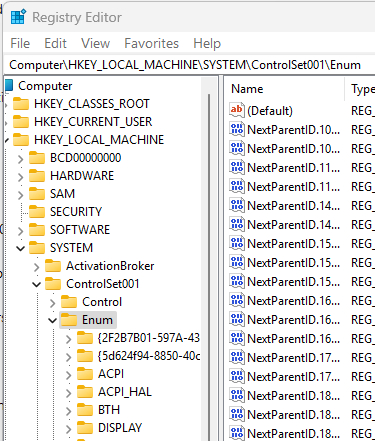I couldn’t take a picture of course, but I wanted to when my Photoshop Exam hung on the loading …. screen for several minutes and then timed out and exited me from the application. This happened 3 times and then the proctor told me to exit the OnVue software and start it back up again with the same access code. I did that and after 2 more times of failing to load, the proctor told me to reschedule my exam. I rescheduled for 2 days from now.
So I renamed my USB Storage Devices, so I could pass the software and hardware test. Now I have no idea what is stopping it from loading. One theory is the crazy pop ups that are on windows systems. I googled how to permanently disable Windows 11 pop-ups and read the following from https://answers.microsoft.com/en-us/windows/forum/all/how-do-i-permanently-disable-the-annoying-pop-ups/27d34a90-05a8-408e-a230-07bf60b9c6c9
Understanding your problem with disabling pop-up windows in Windows 11
I understand your annoyance with pop-ups in Windows 11. There are several ways to reduce or eliminate these annoying notifications and alerts. Here are the steps you can take to disable these pop-ups:
Disabling Tips, Tricks, and Suggestions
1. Open Settings: Press Windows + I to open the Settings app.
2. System: Click System.
3. Notifications and Actions: Select Notifications in the left sidebar.
4. Turn off Tips and Suggestions:
Scroll down to the Notifications from apps and other senders section.
Uncheck the Get tips, tricks, and advice when using Windows option.
Disable app-specific notifications
If you receive notifications from specific apps, you can turn them off individually.
1. Open Settings: Press Windows + I to open the Settings app.
2. System: Click System.
3. Notifications and Actions: Select Notifications.
4. App notifications:
Scroll down to see a list of apps that can send notifications.
Find Microsoft Edge and turn it off.
Disable any other unwanted application notifications by turning the switch off.
The only other thing I could try is plugging directly into my router. Luckily I have a phone jack right next to my computer. So I will let you know in a later post if I pass my exam or have to drive to a testing center. I found a testing center nearby at the Hickory Center of App State. The problem is, it’s not listed in Adobe’s list of Certiport testing centers. <facepalm>